Windows Security Updates
(You can suggest changes to this post.)
Windows Security Updates
Installing security updates under Windows XP is easy. One or two confirmations (or none at all, if configured to run automatically) and the updates are downloaded, verified, and installed. That's good.
Once the updates are installed, in long-standard Windows tradition you're requested to reboot your machine for changes to take effect. The user is presented with the options of 'Now' or 'Later'.
Unfortunately, choosing 'Later' causes Windows to regularly pop-up a window into the middle of the desktop which steals focus. It asks if the user is ready to reboot, again with choices of 'Now' or 'Later'. The botton marked 'Later, when I select that option manually from the menu' is conspicuously missing.
When a focus-stealing window appears without warning, it's pretty easy to find oneself rebooting by accident. That's Bad, and very annoying when one is trying to work.
There's got to be a way to turn the reboot reminders off, right? Right?
3 Myths That Block Progress For The Poor
The belief that the world can’t solve extreme poverty and disease isn’t just mistaken. It is harmful. Read more...
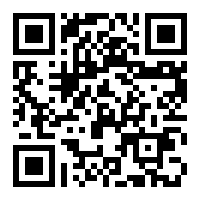 This site is ad-free, and all text, style, and code may be re-used under
a Creative Commons Attribution 3.0 license.
If like what I do, please consider
supporting me on Patreon,
or donating via Bitcoin (1P9iGHMiQwRrnZuA6USp5PNSuJrEcH411f).
This site is ad-free, and all text, style, and code may be re-used under
a Creative Commons Attribution 3.0 license.
If like what I do, please consider
supporting me on Patreon,
or donating via Bitcoin (1P9iGHMiQwRrnZuA6USp5PNSuJrEcH411f).
