Website Privacy and You
(You can suggest changes to this post.)
Too many entities want to know too much about you, and one of the sneakiest ways they do this is to get website author to add third-party tracking information to their own site. The value to the website operator is often a service, feature, or even revenue, but that doesn’t change the fact that having third parties track your information sure feels skeezy to me.
On pjf.id.au I use three third-party services: AddThis, Google Analytics, and Disqus.
AddThis
AddThis provides an easy way to add sharing links to content. They integrate with just about everything, and they provide the content author with information as to how content is being shared, and how many views are because of that sharing.
AddThis provide a simple opt-out button to prevent them from collecting and sharing information about you. Opting-out doesn’t stop you from using the share buttons, it just protects your privacy. I recommend you use it.
Edit: On January 25th 2014 I removed AddThis in favour of a static, tracking-free set of share buttons.
Google Analytics
I use Google Analytics to get an overview of who’s visiting my site. By default, Analytics receives your entire IP address, but I feel that Google already knows too much about you, so I ask them to collect less information by partially anonymising your IP address.
Google would also love to cross-reference your data with existing advertising cookies to determine demographics such as age, gender and intrests. I have that firmly turned off, but you can be pretty sure most everywhere else on the web has it turned on.
Google gives you a way to permanently opting out of analytics by using an open-source browser add-on.
Google also provides a way to permanently opt-out of targetted advertising.
Disqus
Disqus provides a pretty excellent way of adding comments and discussions to articles. However they also make their money from advertising, and have no opt-out button when it comes to collecting your information.
I don’t want to require that you identify yourself to a third party to comment on my writings, so I’ve enabled anonymous comments This is also likely to increase the number of spam and junk comments a little, so I’d appreciate you flagging those if you see them.
Opting out of everything at AboutAds
There are hundreds of advertising agencies out there who keep personalised information about you. Some of them participate in a self-regulatory program to make it easier for users to opt-out.
I strongly recommend you visit the Opt Out page at AboutAds, which provides an interface to opt-out from over a hundred advertising services.
Fixing everything with NoScript
One excellent solution to opt-out of everything is to use the NoScript extension for Firefox. While modestly inconvenient to use at first, NoScript makes it very easy to temporarily or permanently block domains and features you don’t want, which results in a much cleaner, faster, and more private web experience.
Unfortunately, NoScript only exists for Firefox-based browsers. Recommendations for other browsers are welcome.
The Tor Project also provides pretty serious anonymity functionality that works with any browser.
Edit: Unfortunately, the search box on my site may give you ads. Google doesn’t let you disable that unless you’re a registered non-profit, which I’m currently not. The search box does not interact with Google in any way unless you submit a search using it.
3 Myths That Block Progress For The Poor
The belief that the world can’t solve extreme poverty and disease isn’t just mistaken. It is harmful. Read more...
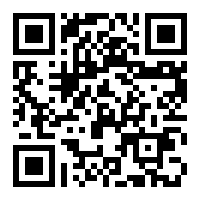 This site is ad-free, and all text, style, and code may be re-used under
a Creative Commons Attribution 3.0 license.
If like what I do, please consider
supporting me on Patreon,
or donating via Bitcoin (1P9iGHMiQwRrnZuA6USp5PNSuJrEcH411f).
This site is ad-free, and all text, style, and code may be re-used under
a Creative Commons Attribution 3.0 license.
If like what I do, please consider
supporting me on Patreon,
or donating via Bitcoin (1P9iGHMiQwRrnZuA6USp5PNSuJrEcH411f).
