Automated backups with udev and btrfs
(You can suggest changes to this post.)
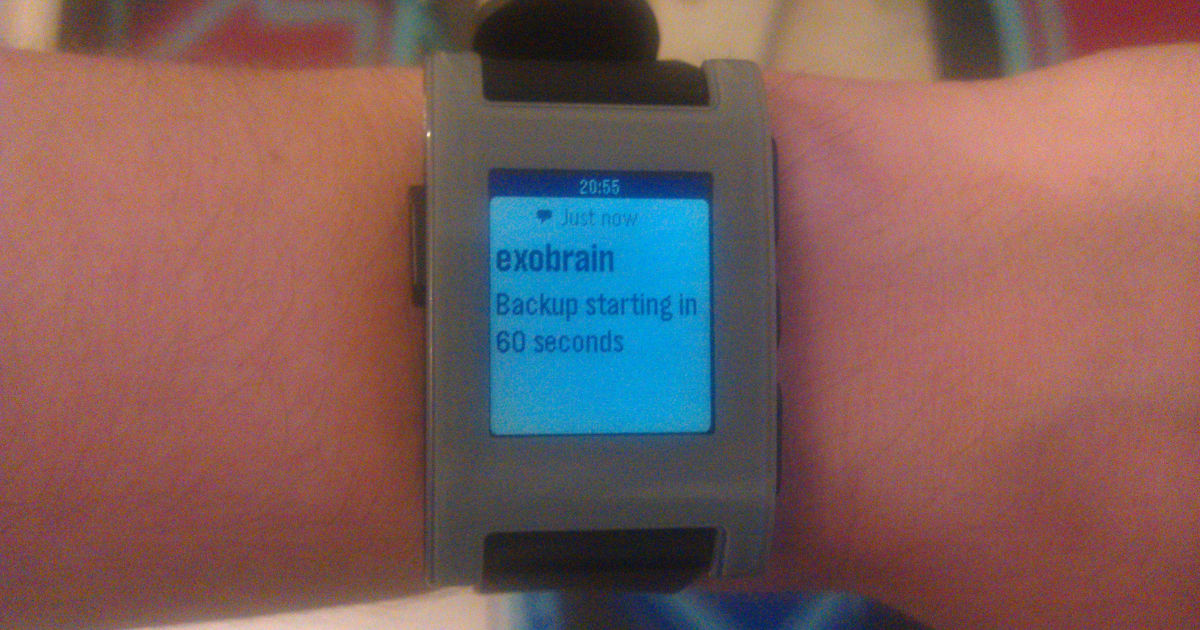
I’m incredibly lazy. My preferred way of making backups is to plug in an external drive, and have my laptop automatically do the rest.
In order to facilitate this laziness, I’m going to be using two tools: btrfs (an amazing filesystem with snapshot support), and udev (which can detect when a device has been inserted or removed). I’m also going to send notifcations directly to my Pebble watch, because I can.
Everything in this guide needs to be done as root, so we might as well start a root-shell now:
$ sudo -i
Preparing our disk
I use btrfs for external backups. It’s able to detect when data has gone bad, it has wicked-cool snapshot capabilities, and if I’m backing up an existing btrfs filesystem I can do very quickly and efficiently by sending incremental snapshots. However most of this guide will still work even if you’re using a different filesystem type.
Our first step is to prepare the disk where our backups are going to live. under Linux we can have volumes with labels. They’re awesome, because they’re human readable, but still provide a way to identify a device regardless of where it gets mounted. In theory one could have a number of drives with the same label, and we could trigger a backup automatically whenever any of them are plugged in.
With btrfs, we can set the label when we format the disk, but I always forget to do that. It’s okay, because changing the label is easy:
$ btrfs filesystem label /dev/sdc1 backup
If you’re using ext2 or above, you can do the same with tune2fs:
$ tune2fs -L backup /dev/sdc1
My actual disks have more descriptive labels, indicating both the machine and filesystem they’re responsible for.
I like to mount my backups in a consistent location, so I’m going to create that now:
$ mkdir /mnt/backup
We also need to tell linux that when it sees a disk with the backup
label, it needs to go on the mount-point specified. We do this
by adding a line to /etc/fstab, and we can also specify other
options in here as well For example, I use btrfs’ compression
option:
$ echo "LABEL=backup /mnt/backup btrfs noauto,compress 0 2" \
>> /etc/fstab
On other filesystems, you should leave out ‘compress’ on the line above. The ‘noauto’ option tells Linux not to try and mount the drive when booting; as a removable backup drive, it’s unlikely to be there.
udev
Now for the bit which caused me pain, udev, a system for triggering
events when devices change on your system. I don’t know if there
are versions of udev with different keywords, or which care
differently about capitalisation, but it took a lot of tweaking
around until I managed to get a udev rule that would automatically
mount my disk:
$ cat > /etc/udev/rules.d/99-backup.rules
SUBSYSTEM=="block", ENV{ID_FS_LABEL}=="backup", ACTION=="add", \
RUN+="/bin/mount /mnt/backup"
Udev is also supposed to automatically pick up new rules, but my system didn’t the first time. We can nudge it with:
$ udevadm control --reload-rules
Backups
To make backups I’m using rsync. I use both ionice and nice
to have our command yield both io and cpu resources to other processes,
so we don’t lose system responsiveness during the backup.
I also use the -vHAaxX switches to rsync. This backups
up verbosely, Hard links, ACLs, all, Xtended attributions,
and sticking to one filesystem (-x). I also pass in --delete
to remove files from the backup drive that are no longer on my
machine’s disk.
In addition, I also pass --filter 'P SNAPSHOT-*, to tell rsync
to protect any file at the destination which starts with SNAPSHOT-.
As we’ll see in a moment, these are my btrfs snapshots; we don’t
want rsync to try and remove them.
$ ionice -c3 nice rsync -vHAaxX --delete \
--filter 'P SNAPSHOT-*' / /mnt/backup/
Once this is done (it can take some time), I take a read-only btrfs snapshot on my backup drive with the current date in UTC:
$ btrfs subvolume snapshot -r /mnt/backup \
/mnt/backup/SNAPSHOT-`date -u +%Y-%m-%d`
One of the joys of btrfs is the top-level filesystem on my backup drive is arranged exactly the same way as the filesystem I’m backing up. In a pinch I could use it a a drop-in replacement. If a file doesn’t change between snapshots, then btrfs requires no additional storage space to store it, and with bedup we can even de-duplicate files across filesystems and subvolumes.
Each snapshot is also a complete backup in its own right; I never have to worry about whether I have a base filesystem upon which to apply an incremental backup on to.
If you’re not using btrfs or a similar snapshotting filesystem, you might find rsnapshot preferable to straight rsync. It makes rolling snapshots where unchanged files are hard linked to conserve space, but looks like a complete backup each time.
Automating everything with snapback
Snapback is some code I wrote because anything more than plugging
in a USB drive to my laptop is just too much work. It uses
Pushover to send notifications to my pebble watch, so
there’s no need to look through /var/log to see what’s happening,
and I’m immediately notified when the backup is complete.
It ties all the above together into a script that’s triggered from udev. Because udev kills any process that’s running too long, under the hood we fork a daemon to do the heavy lifting for us.
Snapback is pretty heavily customised to work on my laptop, but
you’re welcome to adapt it to your own purposes if you like.
You can find snapback on github.
Credits
Thanks to Jeremy Visser for pointing out sudo -i as a
more comfortable way to get a root shell.
Thanks to Evan for reminding me of rsnapshot, and providing a content patch to this article! :)
3 Myths That Block Progress For The Poor
The belief that the world can’t solve extreme poverty and disease isn’t just mistaken. It is harmful. Read more...
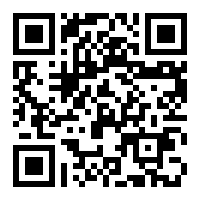 This site is ad-free, and all text, style, and code may be re-used under
a Creative Commons Attribution 3.0 license.
If like what I do, please consider
supporting me on Patreon,
or donating via Bitcoin (1P9iGHMiQwRrnZuA6USp5PNSuJrEcH411f).
This site is ad-free, and all text, style, and code may be re-used under
a Creative Commons Attribution 3.0 license.
If like what I do, please consider
supporting me on Patreon,
or donating via Bitcoin (1P9iGHMiQwRrnZuA6USp5PNSuJrEcH411f).
