Exobrain setup is now even easier!
(You can suggest changes to this post.)
Exobrain is my collection of digital minions which help me run my life. They know my goals, my location, my to-do list, and help me best plan what I’m doing, both personally and professionally. Best of all, none of my data is revealed to third parties, because I control all my agents, and all the code is open source.
I’ve previously written about how to automate your life with exobrain. Today, I’m going to talk more about how to get started with an exobrain install. I want to thank everyone who attended my talk at Confoo.ca for their feedback and suggestions, and especially everyone who attended the install-fest on Friday.
If you’ve previously tried to get Exobrain installed, you would have known it had a lot of dependencies. I’m very glad to say that we’re moving towards a system where instead of getting everything with Exobrain, you now only get the parts you need.
Rather than one huge distribution, we now have the Exobrain core, which contains the framework and supporting infrastructure, and components, which allow you to hook into individual services. Installing the core still requires you to walk through the Exobrain install guide.
Individual components now only require a couple of commands to get up and running.
For example, you may install Exobrain::Twitter or Exobrain::Beeminder to
communicate with Twitter or Beeminder respectively.
Components come with their own configuration code, which means there’s no more
digging through .exobrainrc files. Here’s how you’d get started with Beeminder:
$ cpanm Exobrain::Beeminder
$ exobrain setup Beeminder
This will launch an interactive process that will walk you through obtaining an API key, and will even test to make sure it’s working. Once complete, the Beeminder services show up as their own service group:
$ ubic status
exobrain.beeminder
exobrain.beeminder.source running (pid 30359)
exobrain.beeminder.notify running (pid 30378)
exobrain.beeminder.sink running (pid 30389)
Here we can see that the Beeminder component comes with three parts. For any component, the “source” reads from that data source and emits measurement packets onto the Exobrain bus. The “sink” reads intents from the bus, and transmits them to the external service. In the case of the Beeminder component, it also comes with a “notify” agent, which generates notifications whenever a Beeminder data-point is updated (provided we have Beeminder call-backs configured correctly).
Because each component is in their own status group, you can enable or disable
them easily with ubic start exobrain.beeminder or ubic stop exobrain.beeminder.
Under the hood, components provide a much cleaner way of writing agents, with many components supplying roles which automatically handle connection and configuration to services. They also open the door to writing your own private components which can be updated inpdependently to the rest of Exobrain, or which you can distribute to others!
3 Myths That Block Progress For The Poor
The belief that the world can’t solve extreme poverty and disease isn’t just mistaken. It is harmful. Read more...
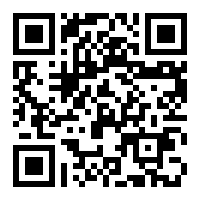 This site is ad-free, and all text, style, and code may be re-used under
a Creative Commons Attribution 3.0 license.
If like what I do, please consider
supporting me on Patreon,
or donating via Bitcoin (1P9iGHMiQwRrnZuA6USp5PNSuJrEcH411f).
This site is ad-free, and all text, style, and code may be re-used under
a Creative Commons Attribution 3.0 license.
If like what I do, please consider
supporting me on Patreon,
or donating via Bitcoin (1P9iGHMiQwRrnZuA6USp5PNSuJrEcH411f).
